Say hello to Glasan FX!



Welcome to the first release of Glasan FX!
Glasan FX is a small sound effects tool, made with Godot and GDSiON. It’s perfect for small game production and gamejams!
Using an assortment of knobs and sliders you can tune the underlying synthesizer to produce BLAM, BOINK, CRASH, HISS, PEW, or THWOMP that you need for your project. Or let the higher power take the wheel, and use the randomizer button to find out where it leads you!
The app features unapologetically skeuomorphic UI, that is fun to play with on its own. But all these beautiful widgets also help you control the synth and find your note.
It can be a bit overwhelming at first, but just let the experimentation guide you! There is also a help menu built into Glasan FX, with a handful of tips to explain what some of the jargon means.
Let me know what you think about it, and what ideas you have for future improvements! If you want to support my work, please consider supporting me on Patreon, or leaving a tip with your download here on itch!
Files
Get Glasan FX
Glasan FX
A small sound effects tool!
More posts
- Glasan FX gets smaller and gets shortcutsOct 31, 2024
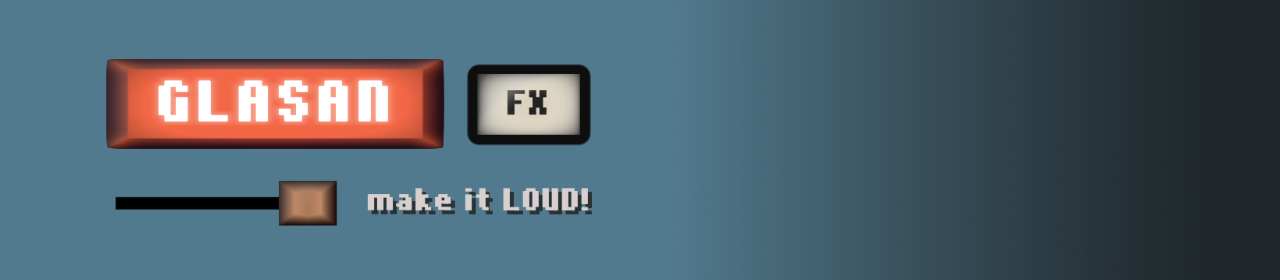
Comments
Log in with itch.io to leave a comment.
This is really cool! unfortunately the text is quite small for me to read. Also unclear what the export does? Was looking for something that would export an mp3 or /wav or whatever- is this capable of this?
thanks!
It exports to WAV!
But which text is too small for you? That’s not good, and I’d like to fix that.
Edit: It just so happens, I was working on an update for the last couple of days, and just released it. It introduces a GUI scale setting. Let me know if it helps with your issue!
https://yurisizov.itch.io/glasan-fx/devlog/825512/glasan-fx-gets-smaller-and-gets-shortcuts
Hi thanks! The GUI scale is a massive improvement- I've ttached screenshots of the app runnong on my system at 100%, 150%, and 200% scale.
For me 200% is workable but I still find the controls a little small! unfortunately when I scale to 200% the 'gear' button to enter settings menu is off the top of the screen and I can no longer access settings, save load or export!
Thanks again for this, hopekfully you find this feedback useful!
Yes, this is very useful, thank you!
I can’t promise a quick turnaround on this because this is a result of a design decision that I’ve made. For aesthetics reasons I wanted the app to have a vertical layout and fit on one screen as much as possible (so no scrollbars). Which unfortunately means a situation like your last screenshot is possible.
I do want to explore an alternative horizontal layout for it at some point, which I think will work for your case the best. Just not right now, as I’m switching my attention to another project for a bit. But I promise this will be sorted out eventually!