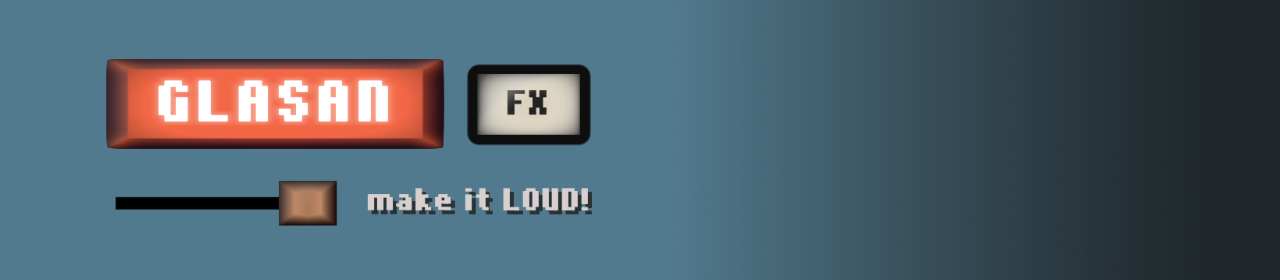
Glasan FX
A downloadable tool for Windows, macOS, and Linux
[glá-san] — loud, noisy.
Glasan FX is a small sound effects tool, made with Godot and GDSiON. It's perfect for small game production and game jams!
Using an assortment of knobs and sliders you can tune the underlying synthesizer to produce BLAM, BOINK, CRASH, HISS, PEW, or THWOMP that you need for your project. Or let the higher power take the wheel, and use the randomizer button to find out where it leads you!
It can be a bit overwhelming at first, but just let the experimentation guide you! There is also a help menu built into Glasan FX, with a handful of tips to explain what some of the jargon means.
Features
- Custom software synthesizer with a sound profile inspired by classic Yamaha sound chips such as YM3526 (OPL), YM2203 (OPN), YM2151 (OPM), YMU762 (MA-3).
- Beautiful, unapologetically skeuomorphic UI, which is fun to play with on its own. But not only are these widgets pretty, they also give you full control over the sound voice.
- Cross-platform support. Glasan FX works on Linux, macOS and Windows out of the box — no extra dependencies, no need to install even.
- Export to waveform files (.WAV), which is great for creating sound effects that work in any game engine, or samples that work with any audio tool.
- Free and open source. The project's source is licensed under MIT, so you are free to just take it from GitHub and do whatever you want with it! No strings attached, but if you make something interesting out of it, please share!
Community and support
Glasan FX is an open and community-made project. Your participation is very welcome in any shape and form!
- For bugs, please consider creating a bug report in the project's repository on GitHub.
- For new features, please start a discussion in the same repository.
- For work coordination, and just to chat about the project, please join our Discord server.
You can support the continued development of the project financially by leaving a tip with your itch.io download, or by donating via Patreon! Every dollar helps, so please consider donating even if it's a little. Thank you very much <3
| Status | Released |
| Category | Tool |
| Platforms | Windows, macOS, Linux |
| Release date | Oct 29, 2024 |
| Rating | Rated 4.9 out of 5 stars (8 total ratings) |
| Author | yurisizov |
| Made with | Godot |
| Tags | Audio, Sound effects |
| Code license | MIT License |
| Average session | About a half-hour |
| Languages | English |
| Inputs | Keyboard, Mouse |
| Links | GitHub, Patreon, Discord |
Download
Click download now to get access to the following files:
Development log
- Glasan FX gets smaller and gets shortcutsOct 31, 2024
- Say hello to Glasan FX!Oct 29, 2024



Comments
Log in with itch.io to leave a comment.
This looks interesting
pretty neat!
I would be nice if you could scale the UI to be smaller. It gets cut off on my 1080p screen, I can't see the bottom half.
That’s a fair point, I’ll see what I can do about it!
Hey, I just updated the app so it should work well on your screen. Tested it on my other 1080p laptop, and made it fit the screen and be properly scaled!
Let me know how it works for you <3
I like it. One feature I'd appreciate (assuming it doesn't already exist and I just missed it) is keyboard keys for the play button and the randomizer. I like generating random sounds until I find a neat one, and having to constantly switch between the two buttons is mildly annoying.
Thanks! You didn’t miss anything, don’t worry. There aren’t keyboard shortcuts just yet, but there of course should be. Adding some for the piano roll and the randomizer makes sense to me.
Hey there! I just released an update with a handful of hotkeys added for your convenience. They aren’t rebindable, but I hope they are sensible at least (for the keyboard especially). You can find them in the new settings menu!
Let me know, if you have more suggestions!
That works, thanks.